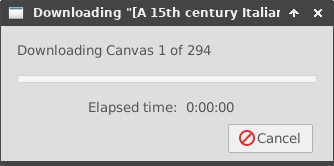What is a IIIF Manifest anyway?
The International Image Interoperability Framework (IIIF, pronounced “triple-I-F”) describes numerous ways to work with images. In this tutorial, “IIIF manifest” refers specifically to a IIIF Presentation API manifest. This is, in short, a machine readable file that contains information on where to get a set of images online and how to display them to the user.
This is excellent if you’re using a IIIF-aware application, of which there are many, but sadly Rodan isn’t one of them (yet). So, when this happens, you need to download the images.
Downloading Images from a Manifest
IIIF documents are referenced by a URL. For this example, we will be working with the CDN-Mlr 073 manuscript which has a IIIF Presentation manifest at https://iiif.archivelab.org/iiif/McGillLibrary-rbsc_ms-medieval-073-18802/manifest.json.
The images from a IIIF manifest can be downloaded using a graphical program like the one at https://github.com/JRegimbal/iiif-downloader or a smaller command line program like https://github.com/ryanfb/iiif-dl.
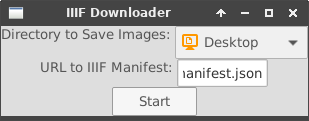
Using the graphical program, a folder is selected and the URL to the IIIF manifest is entered. After pressing the Start button, the program will create a folder with the name of the manuscript (in this case, “A 15th Century Italian antiphonal : manuscript”). Each image file is downloaded with a name combining the canvas number and the label for that canvas.